Update RocketMQ Instance¶
This page explains the steps to update a RocketMQ instance.
-
In the instance list, click the right side ... and select Update Instance from the pop-up menu.
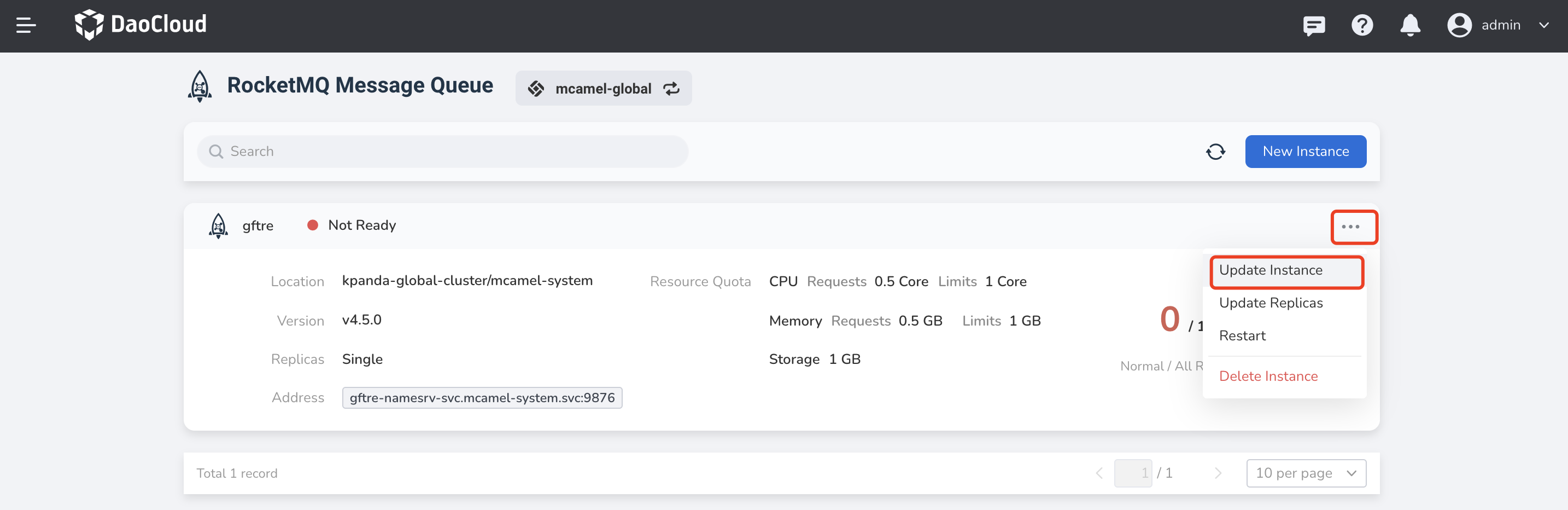
-
Modify the basic information, then click Next .
- Only description information can be modified
- Instance name and deployment location cannot be changed
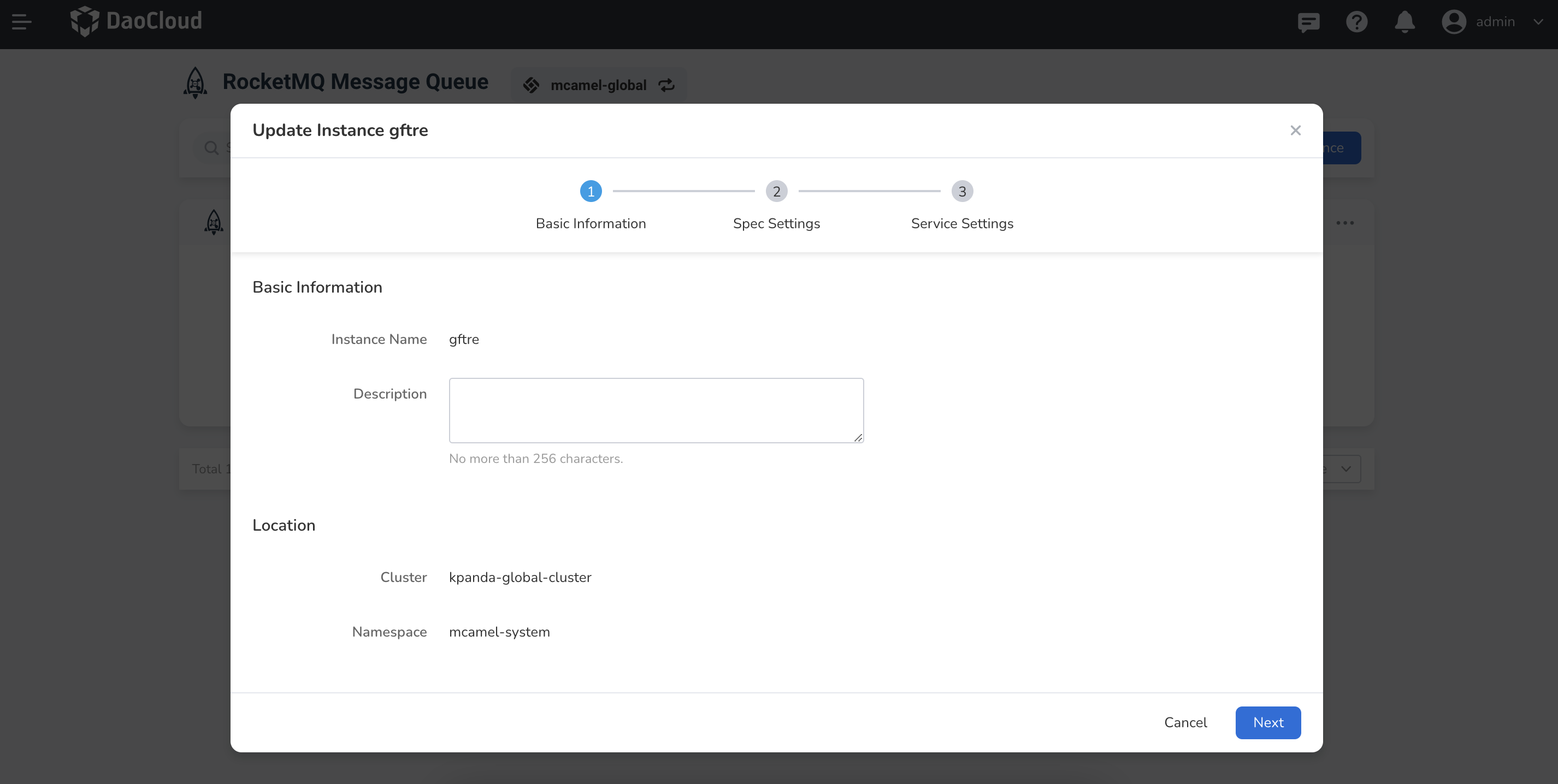
-
Modify the spec settings, then click Next .
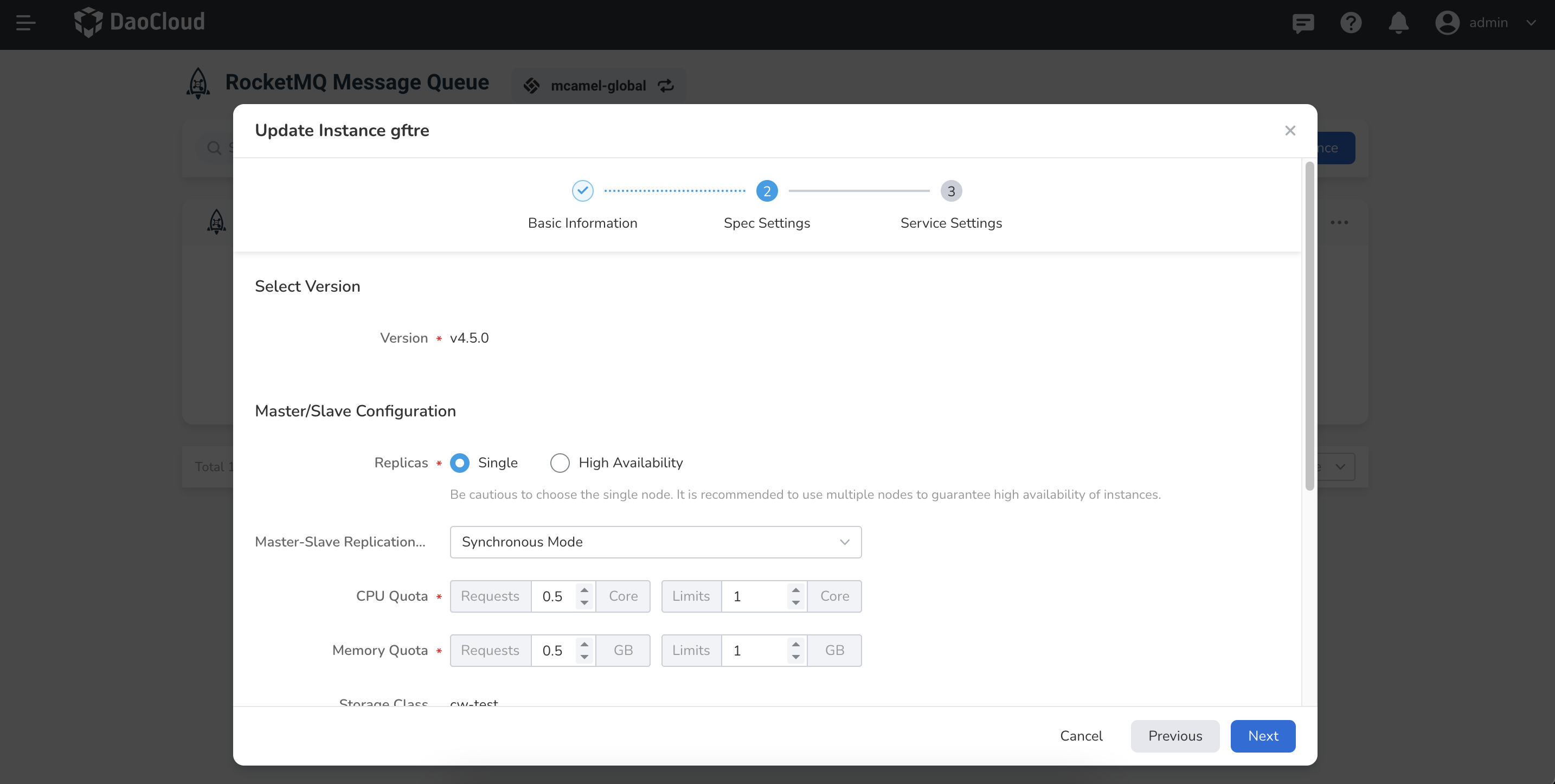
-
Modify the service settings, then click OK .
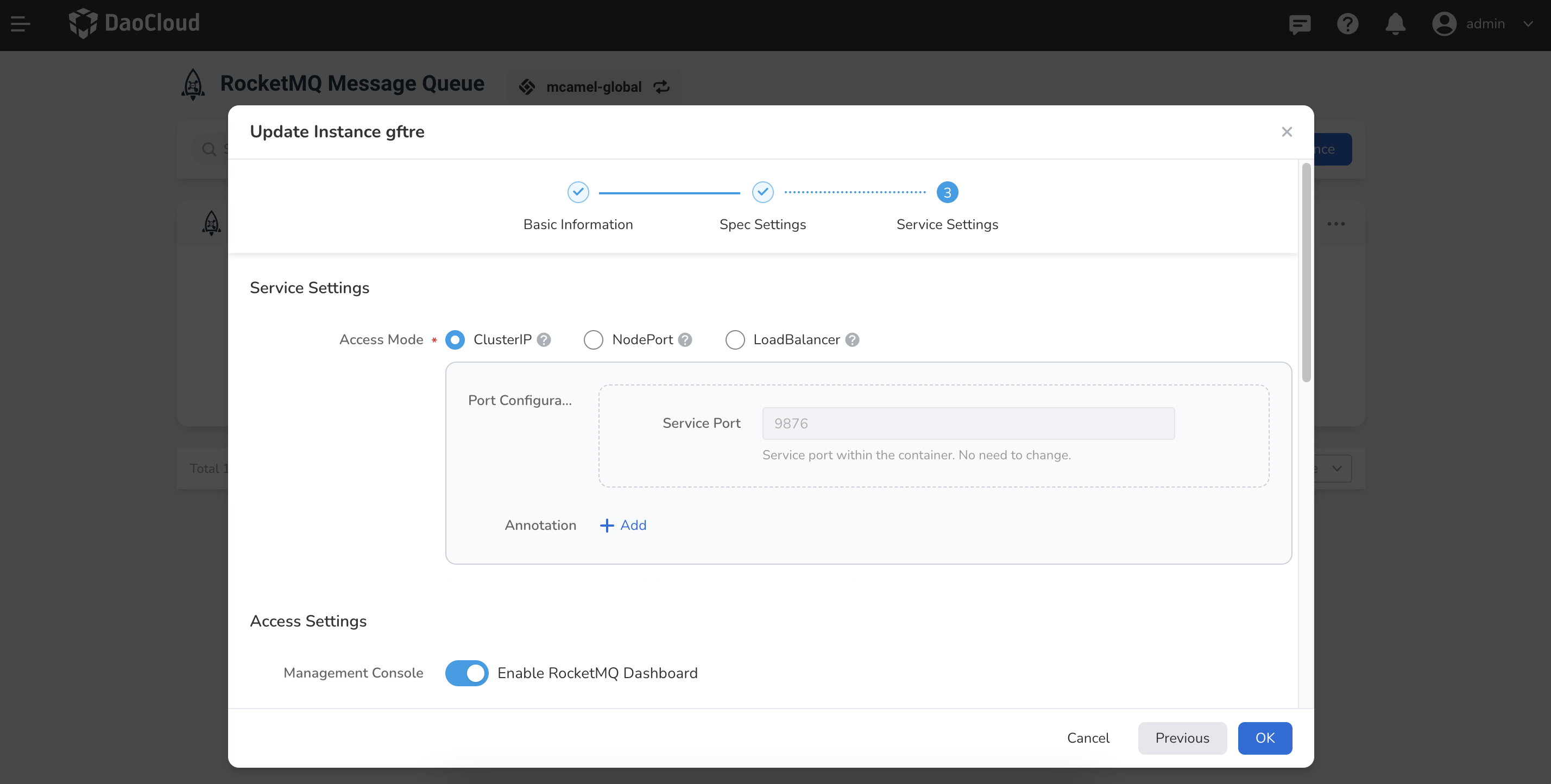
-
Return to the instance list, and a message will be displayed in the top right corner of the screen: Update instance successful.